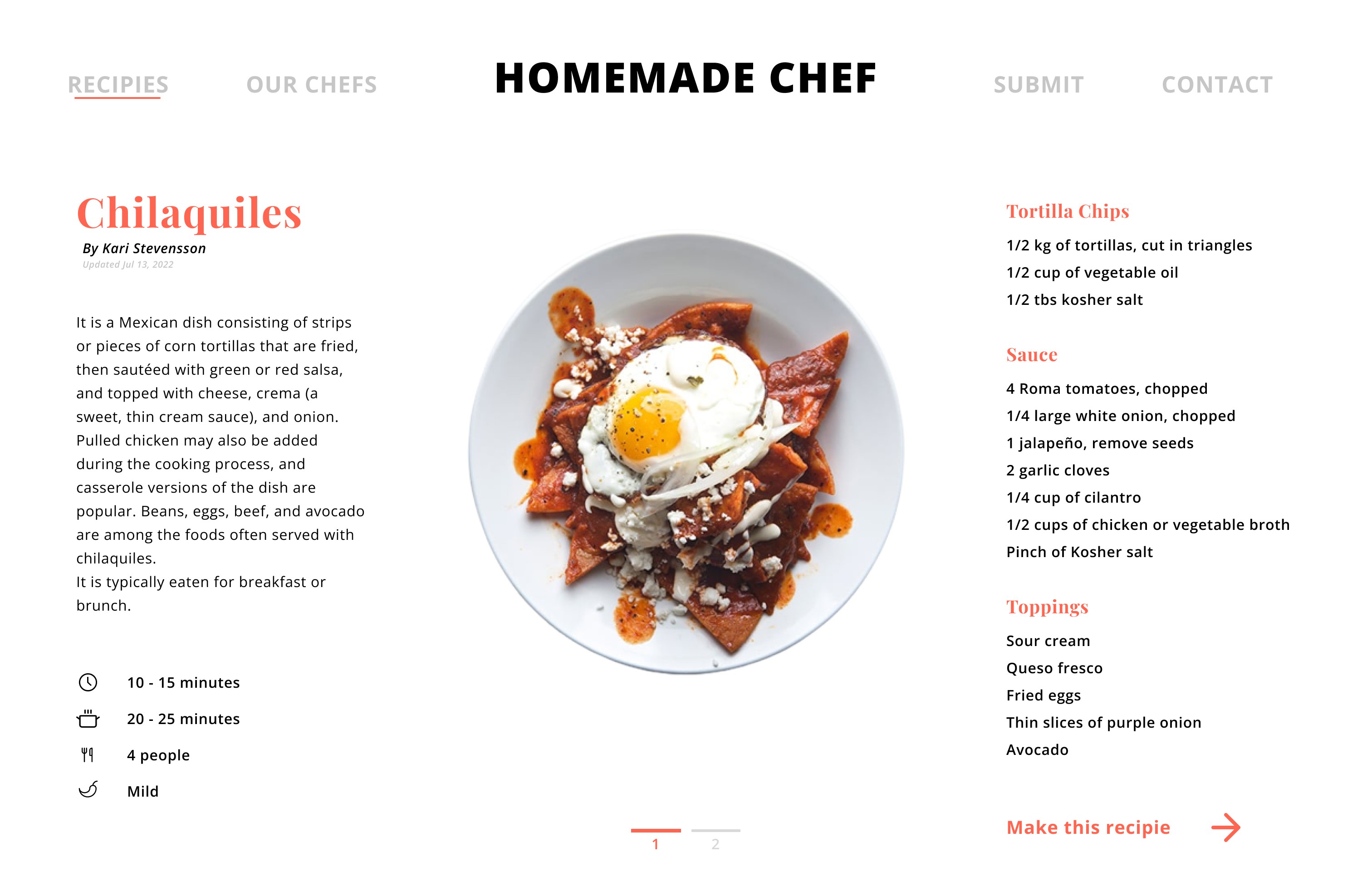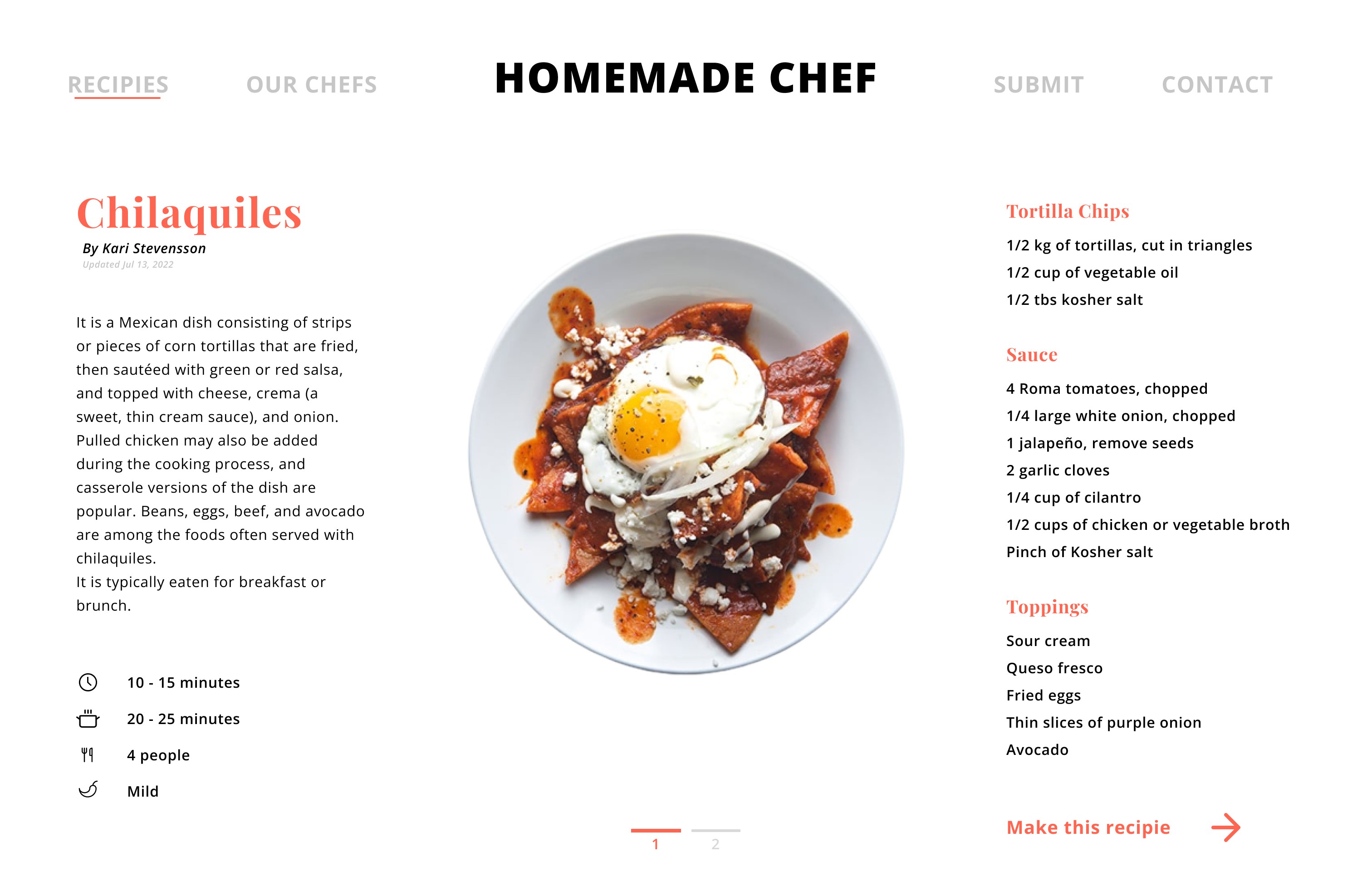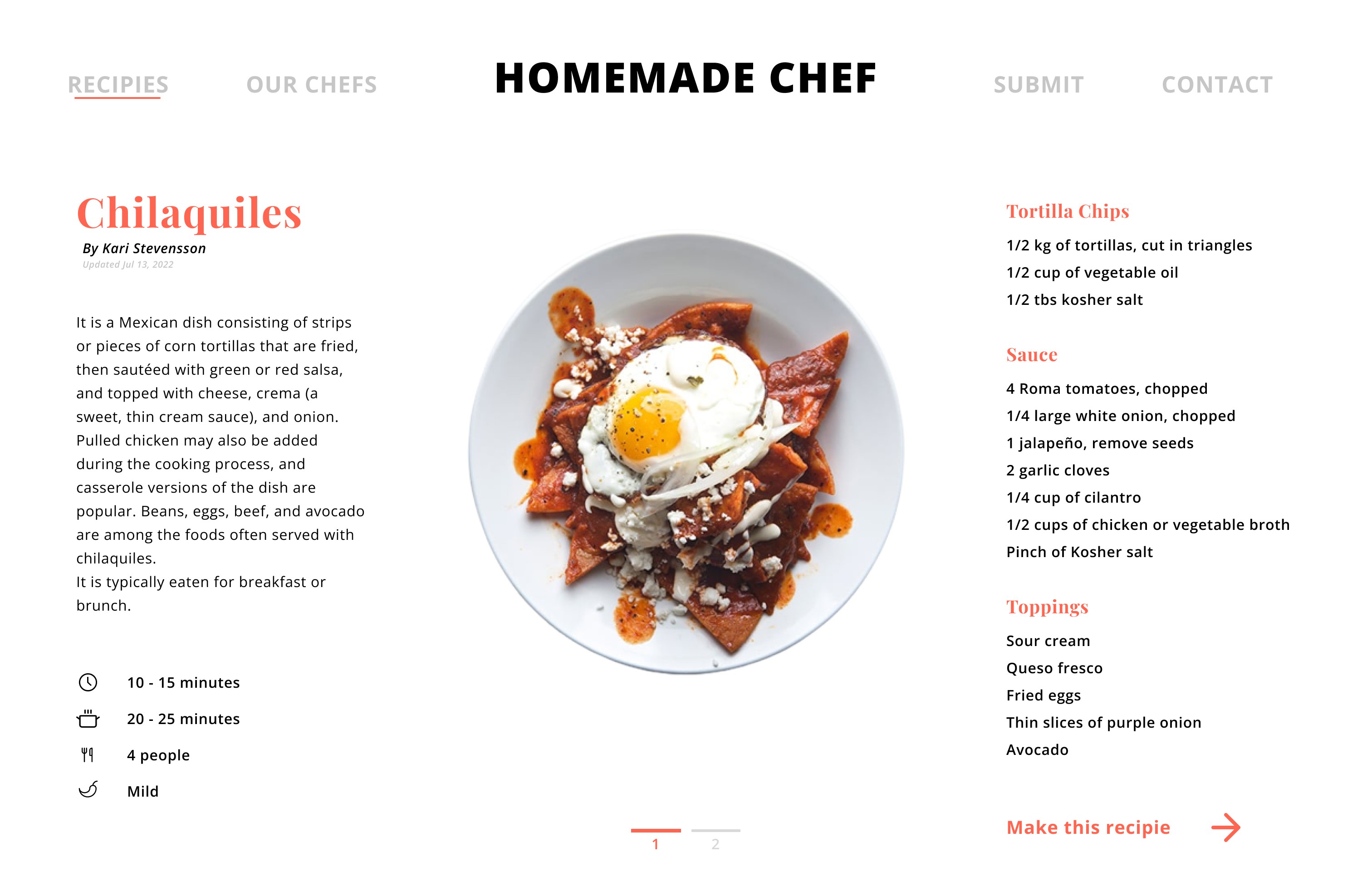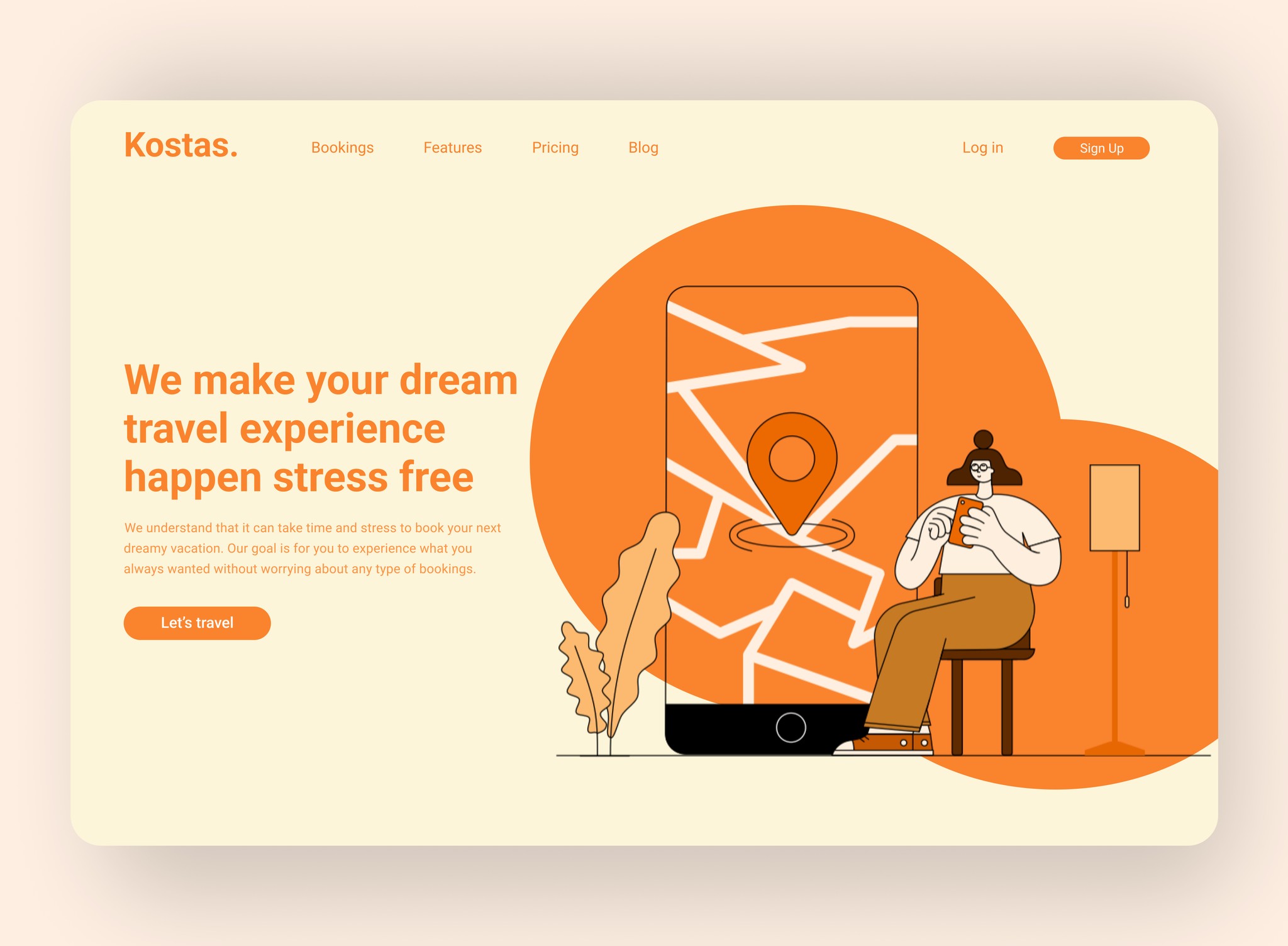
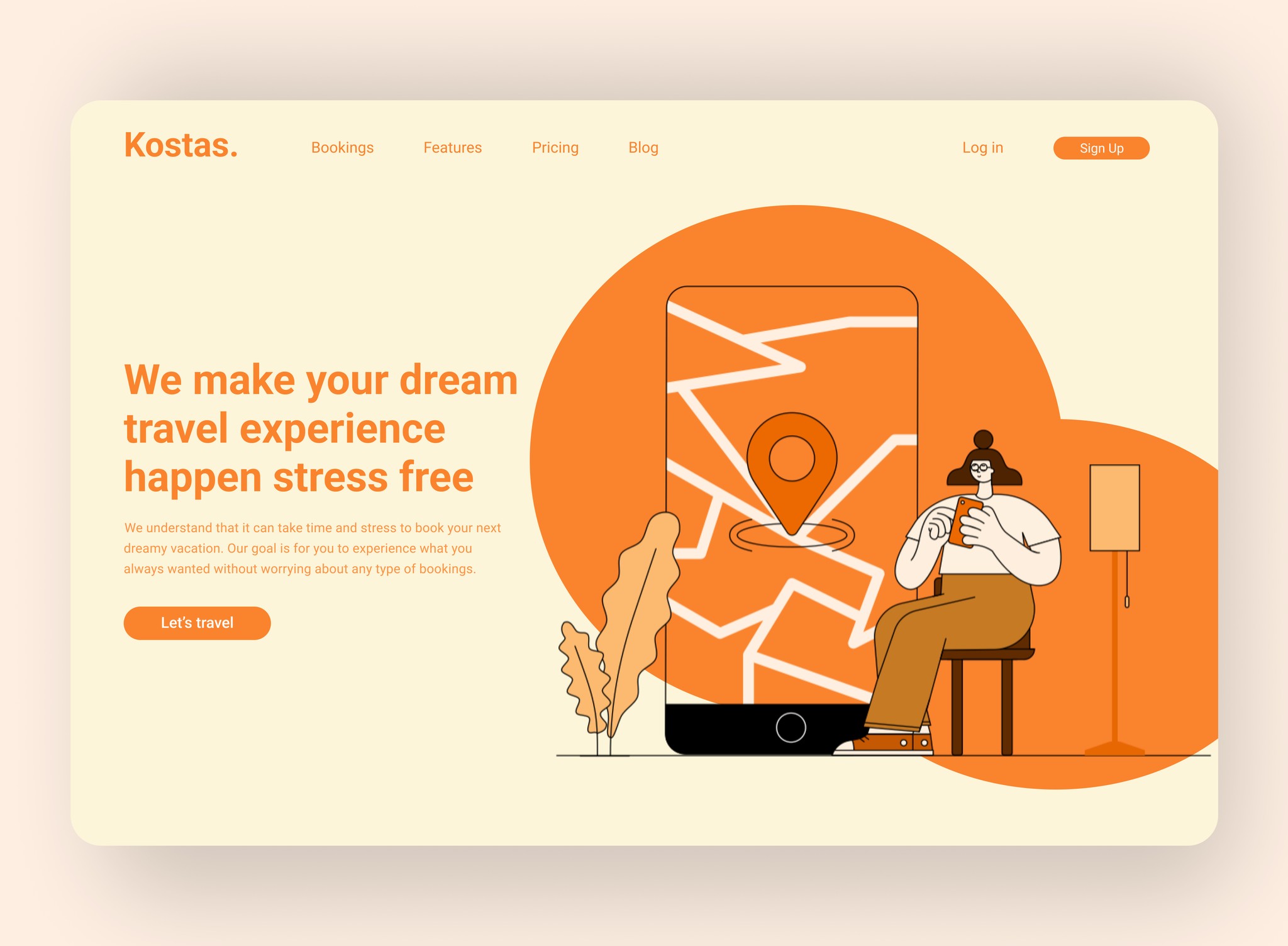
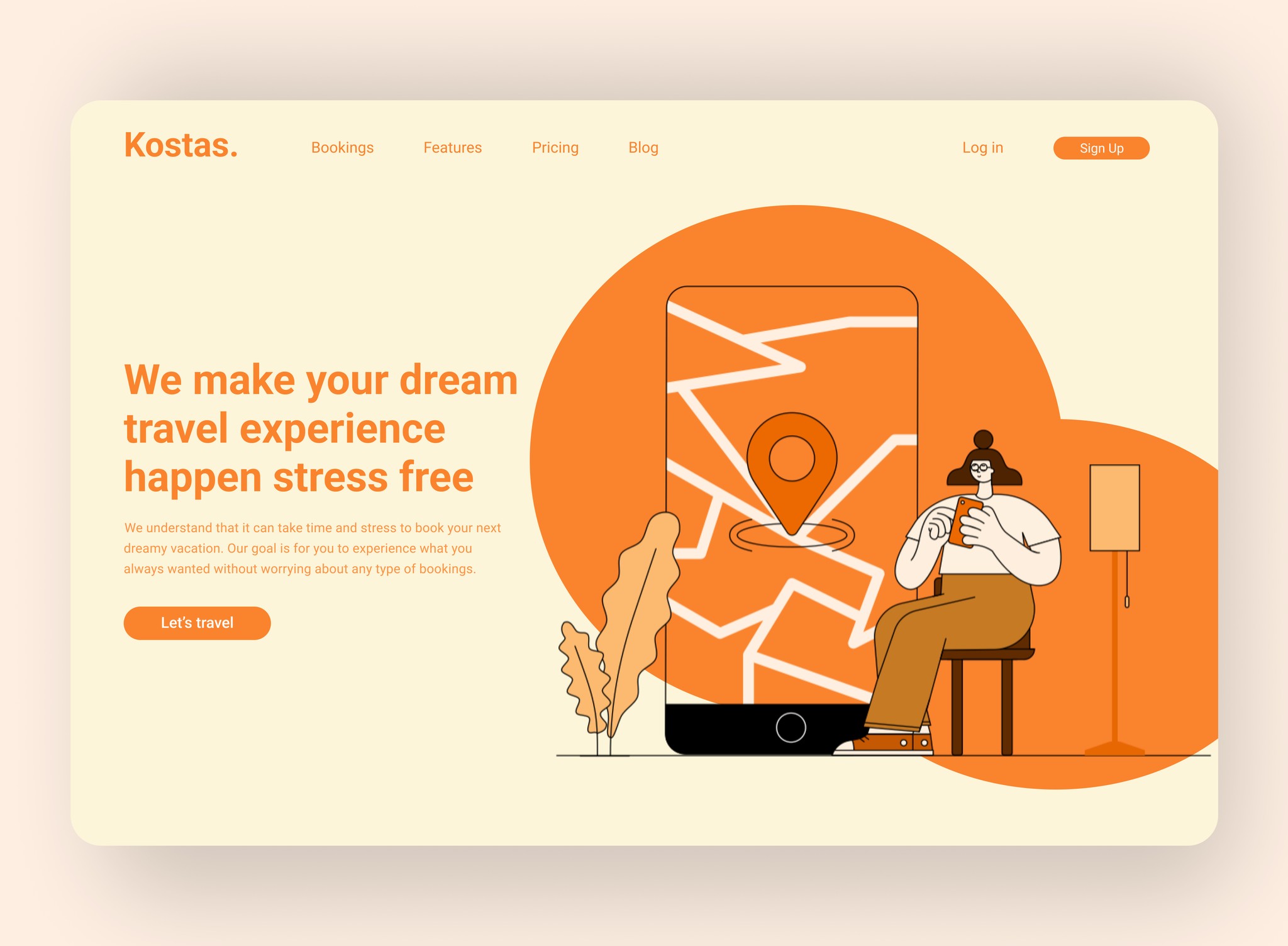
Daily UI
The Daily UI is a series of design challenges, you get them every weekday in your email with different prompts for 100 days. Some days you can get easy prompts such as creating a sign up page, but some days can be a complex design such as designing a home monitoring dashboard. The challenge gave me lots of practice and enriched my time management skills.
When I signed up for it, I had cero experience with Figma and I started learning the software with this challenge. Since I have experience with the Adobe Suite, getting used to Figma was painless and was fun discovering their unique features.
Doing the Daily UI every day helped me a lot to practice and increase my design skills, in the other hand, the designs will not be 100% functional in the real world.
Daily UI
The Daily UI is a series of design challenges, you get them every weekday in your email with different prompts for 100 days. Some days you can get easy prompts such as creating a sign up page, but some days can be a complex design such as designing a home monitoring dashboard. The challenge gave me lots of practice and enriched my time management skills.
When I signed up for it, I had cero experience with Figma and I started learning the software with this challenge. Since I have experience with the Adobe Suite, getting used to Figma was painless and was fun discovering their unique features.
Doing the Daily UI every day helped me a lot to practice and increase my design skills, in the other hand, the designs will not be 100% functional in the real world.
Role
UI Design
Tools
Figma
Timeline
7 weeks
Sign Up
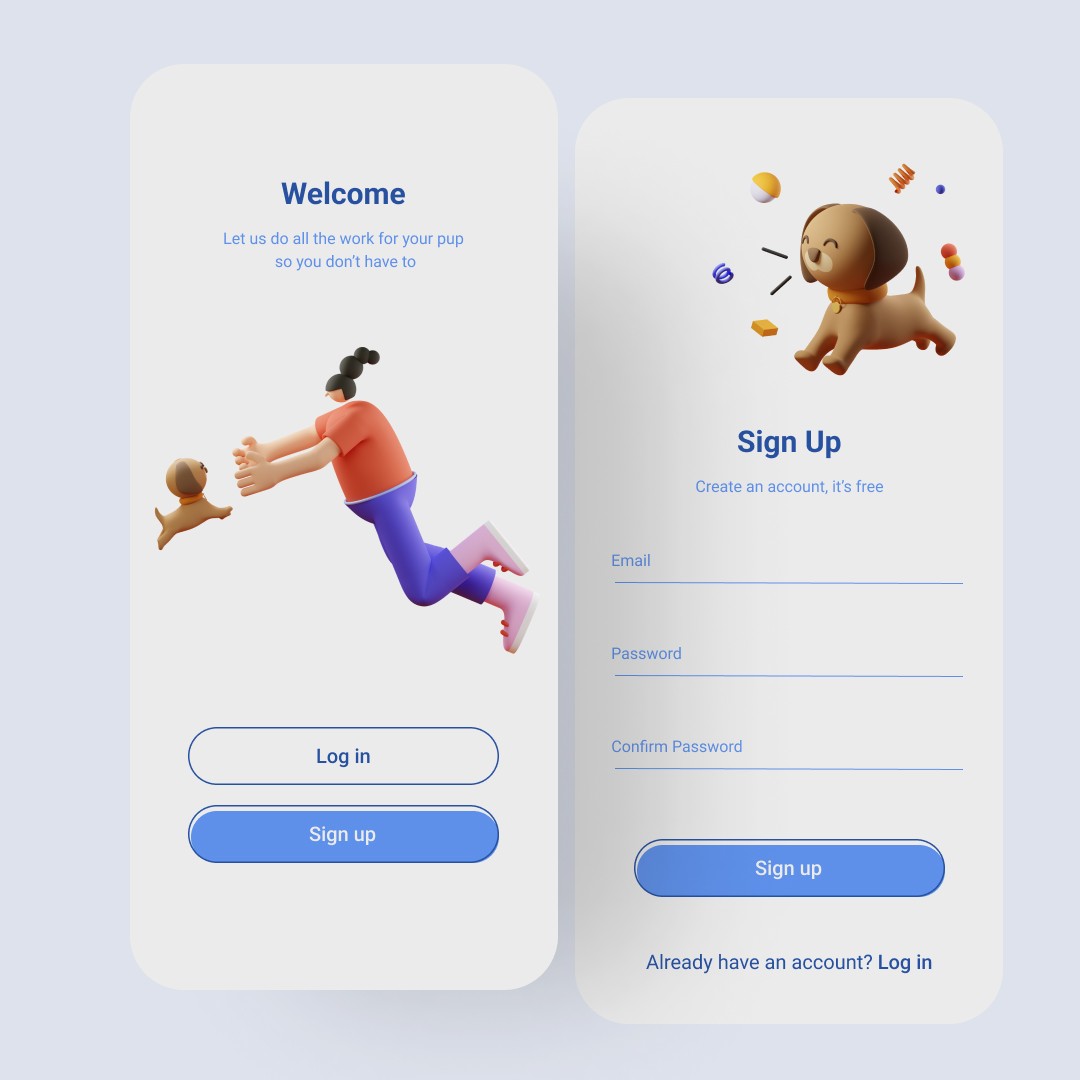
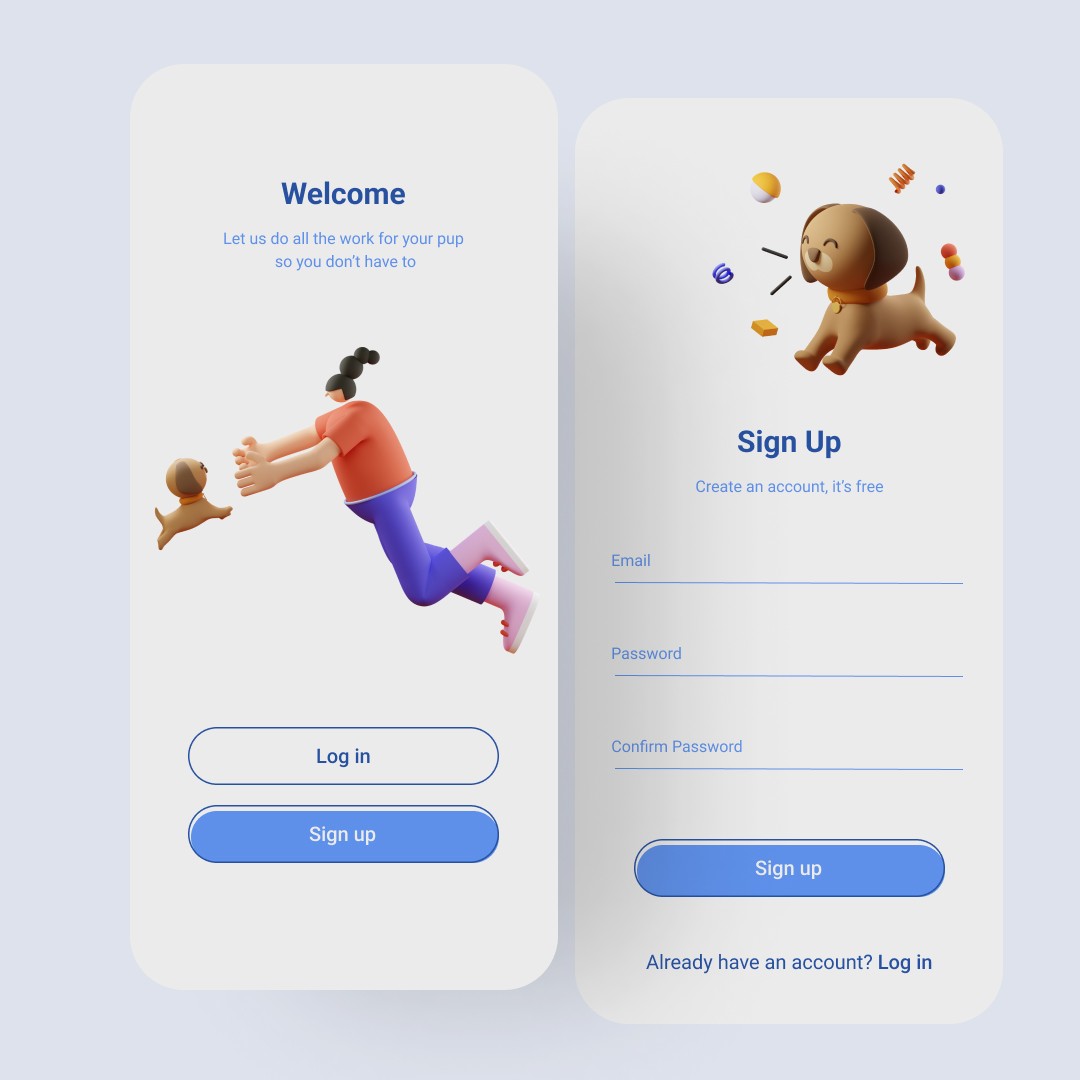
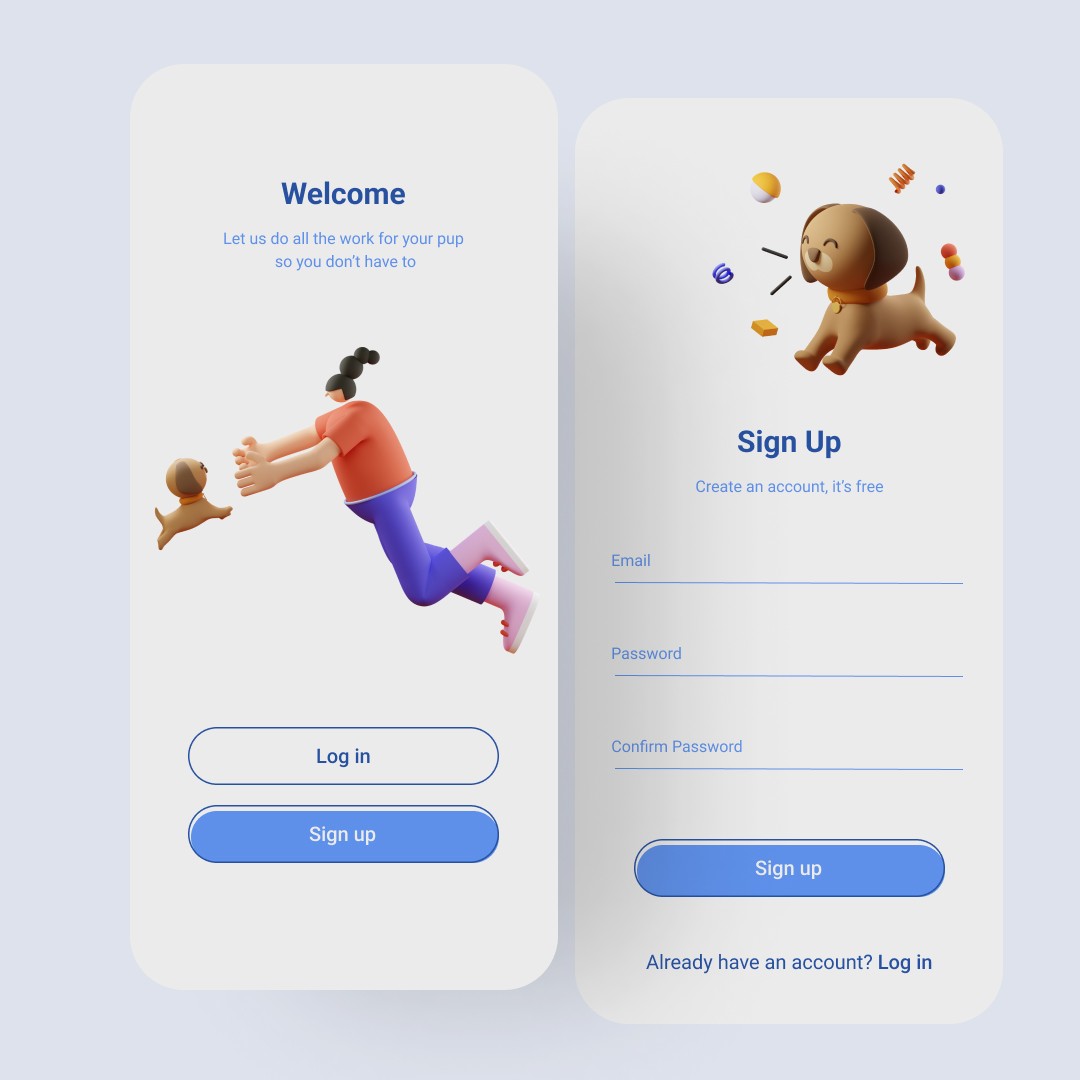
Landing Page
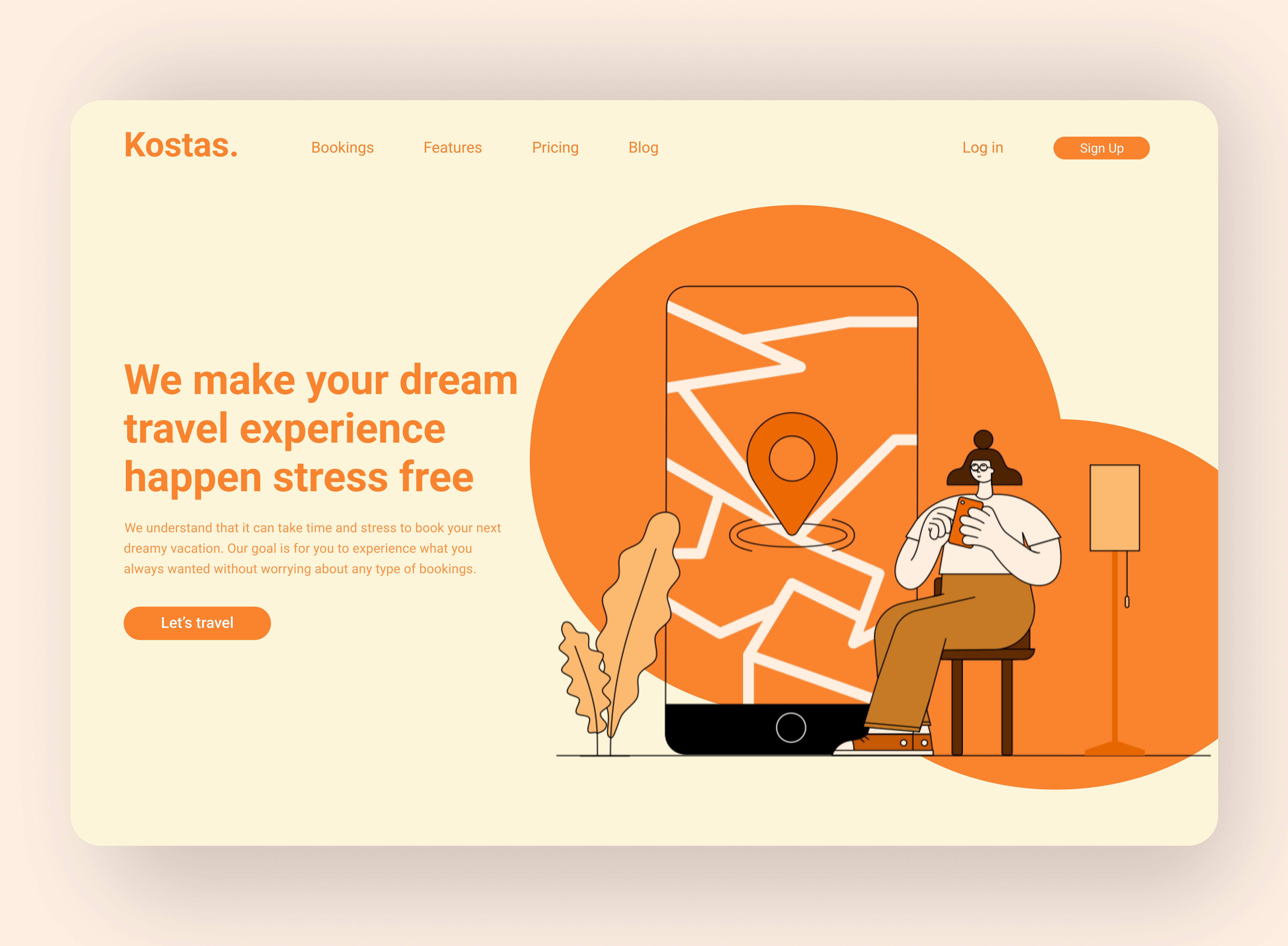
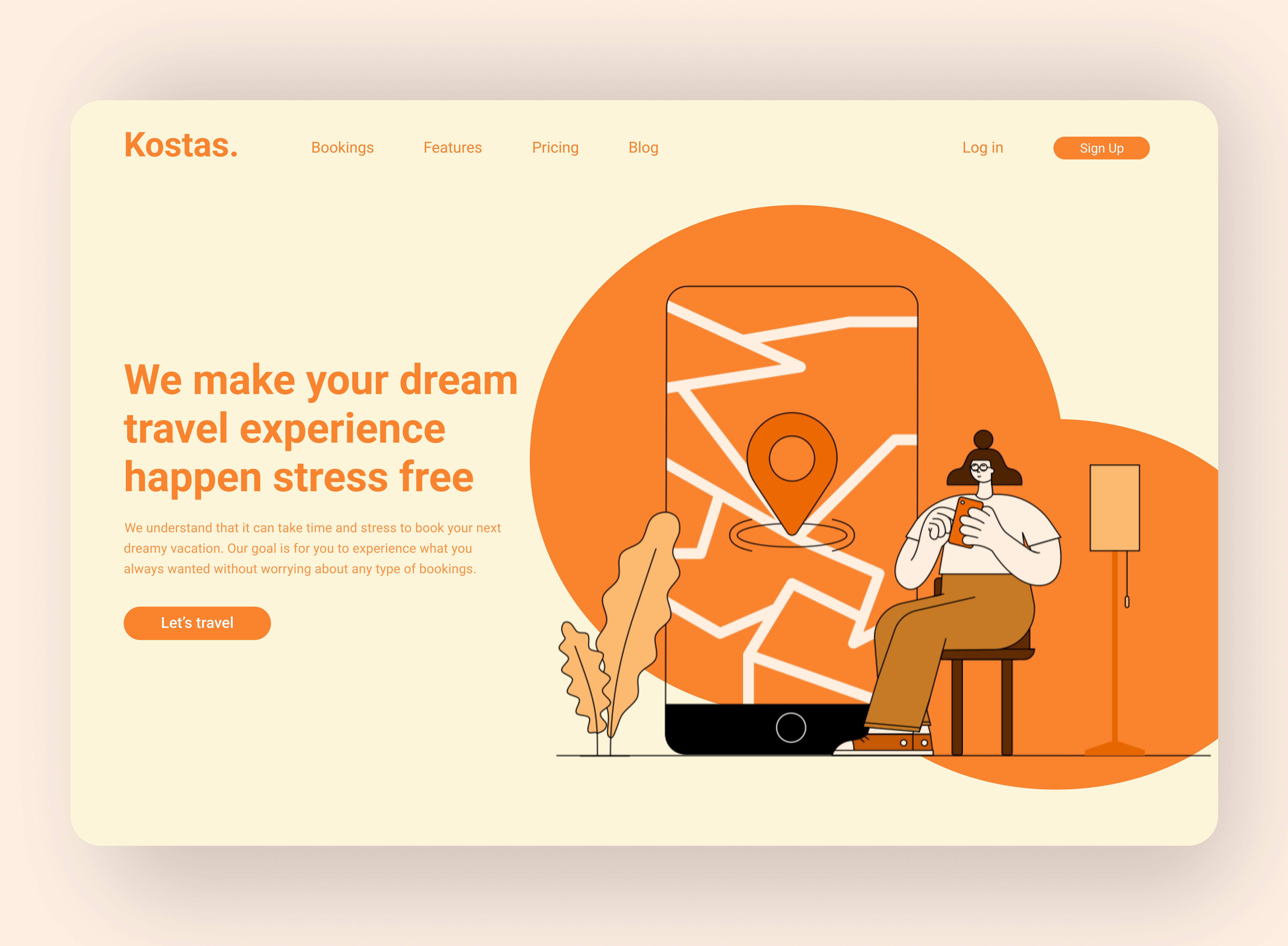
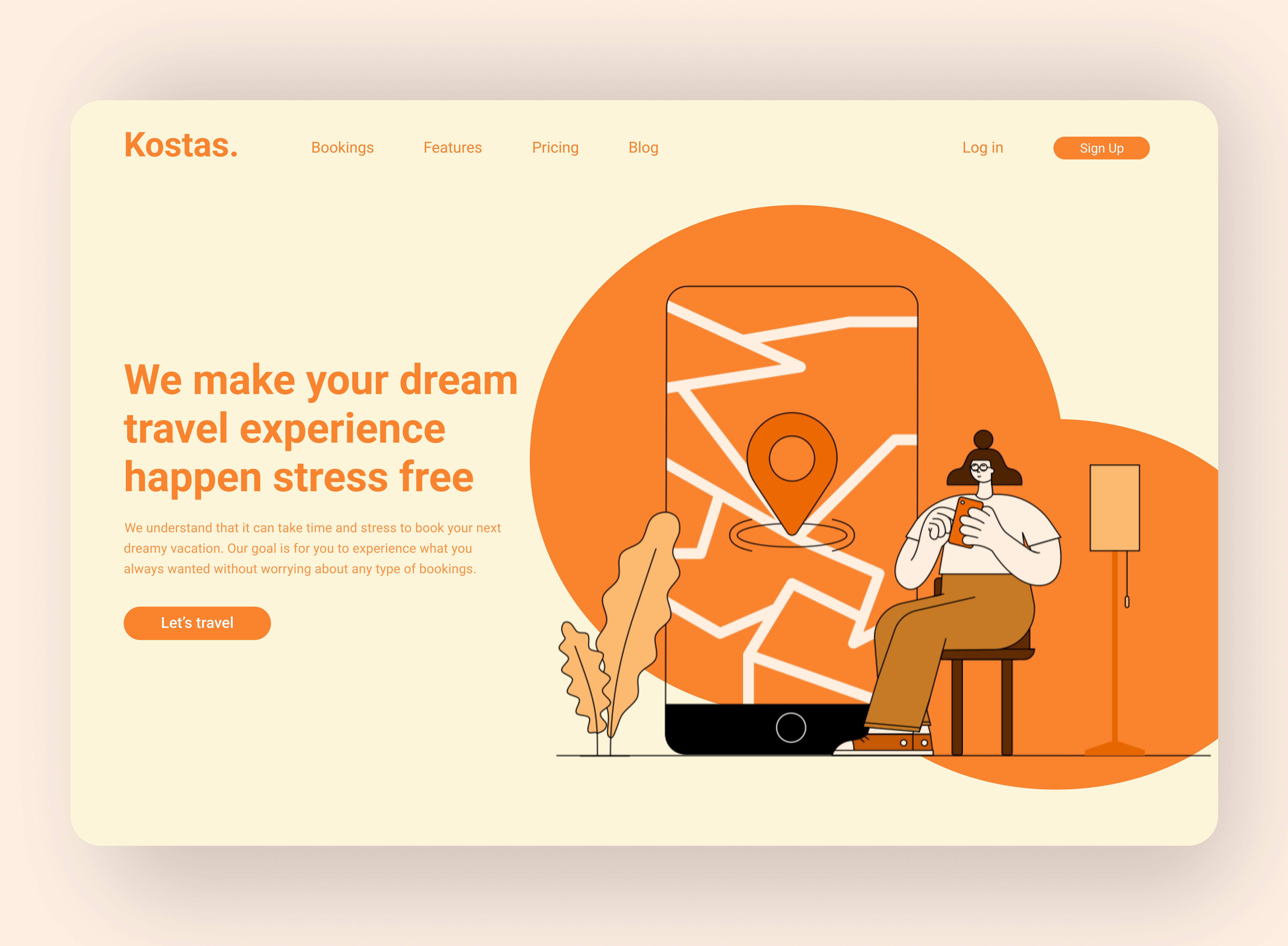
App Icon



E-Commerce Shop (single item)
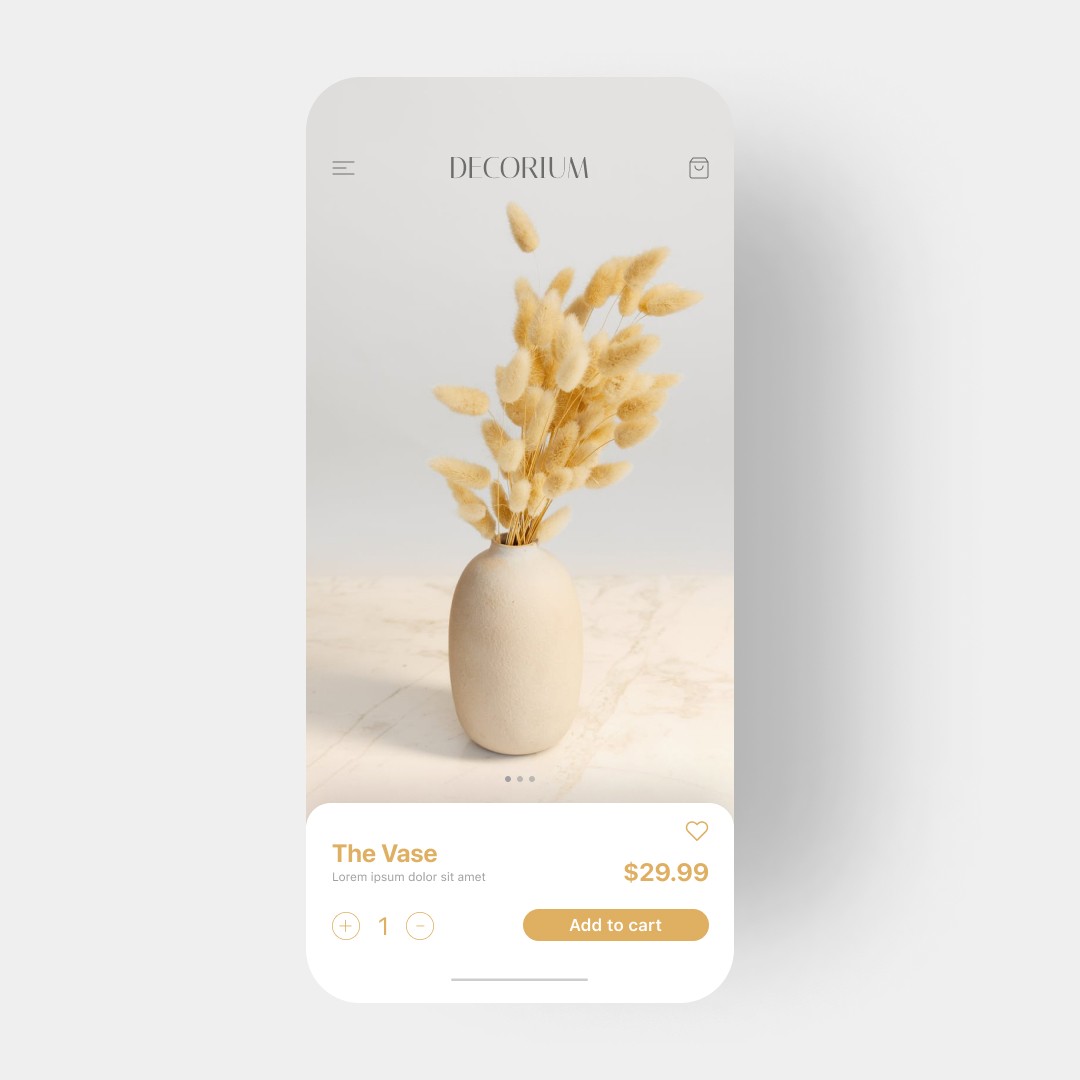
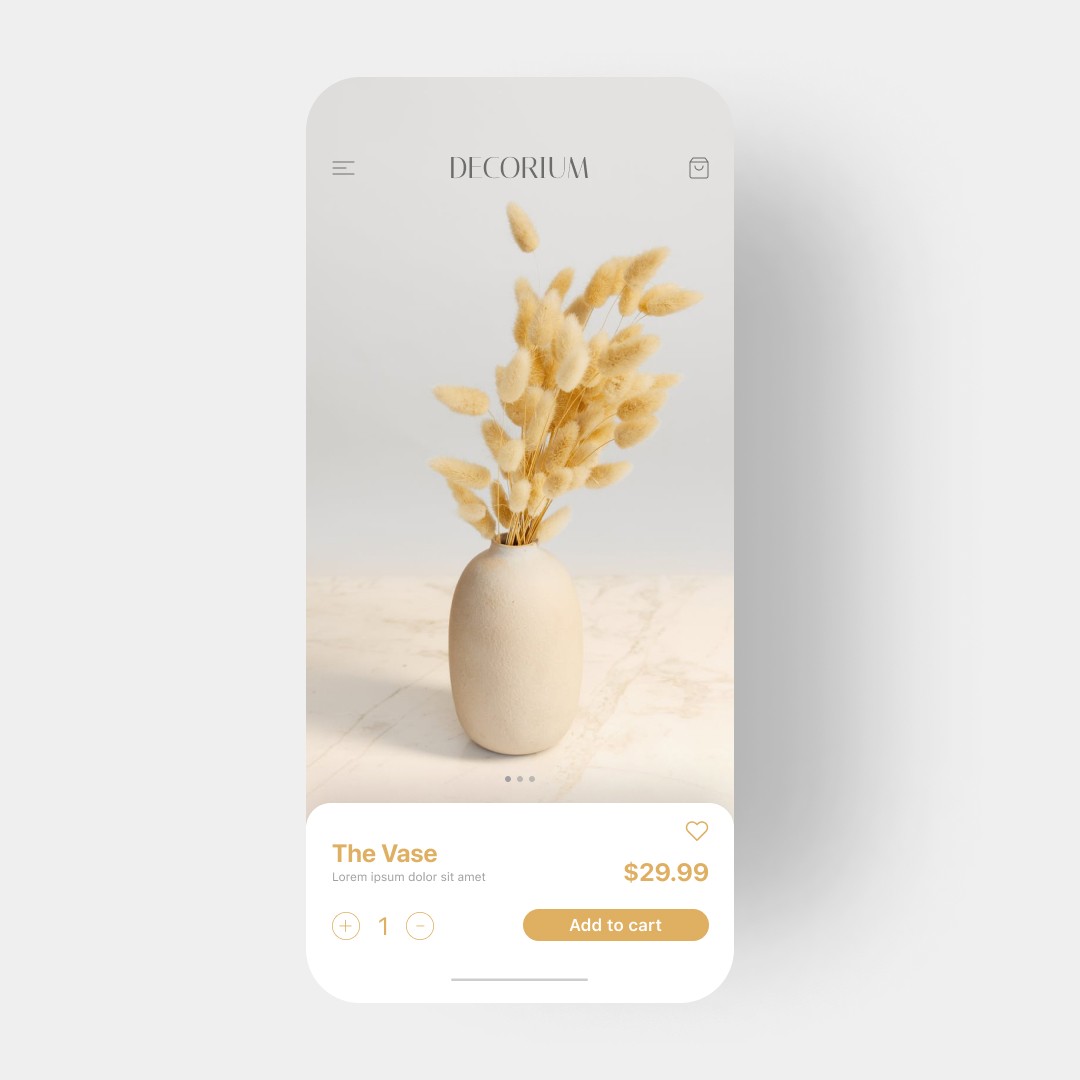
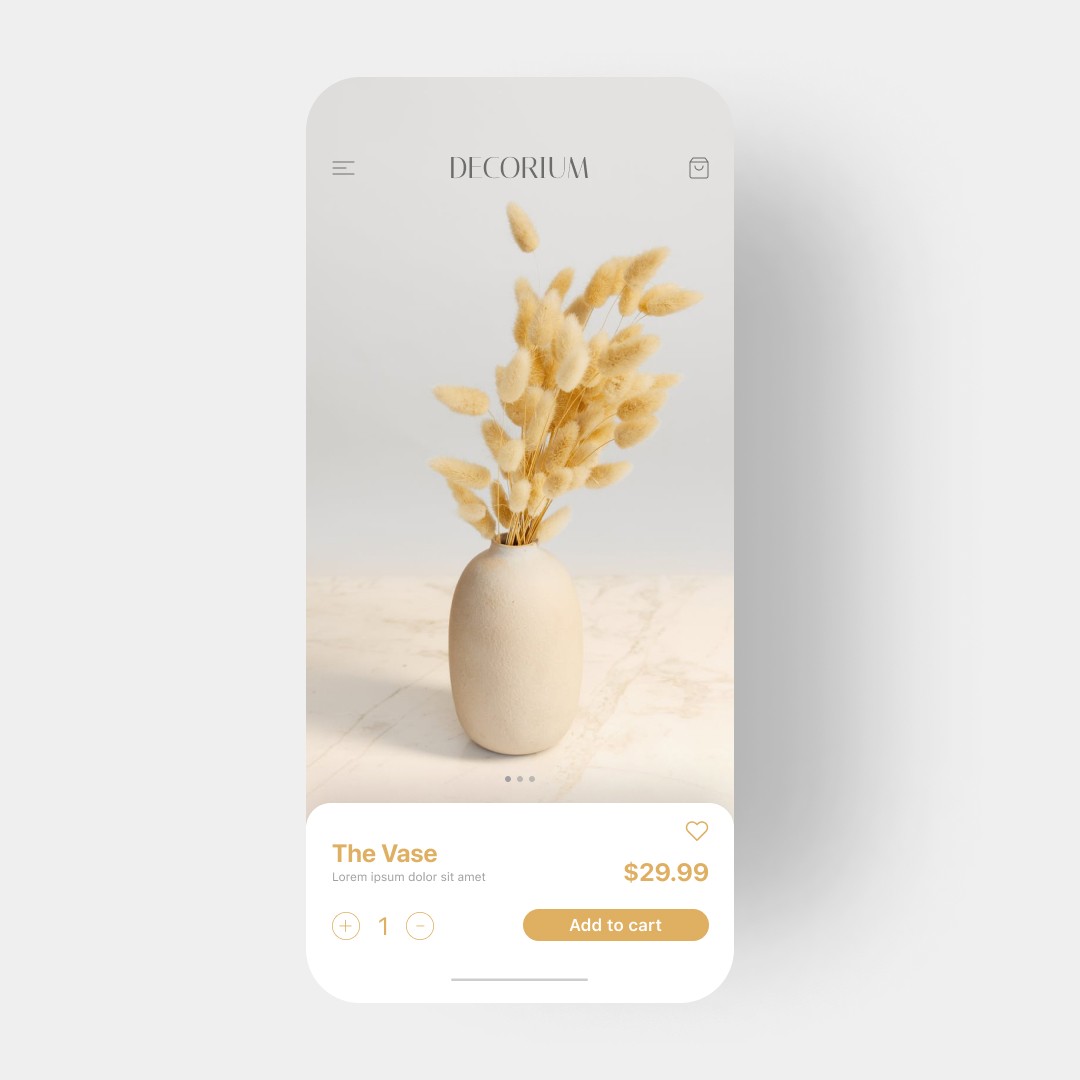
Analytics Chart
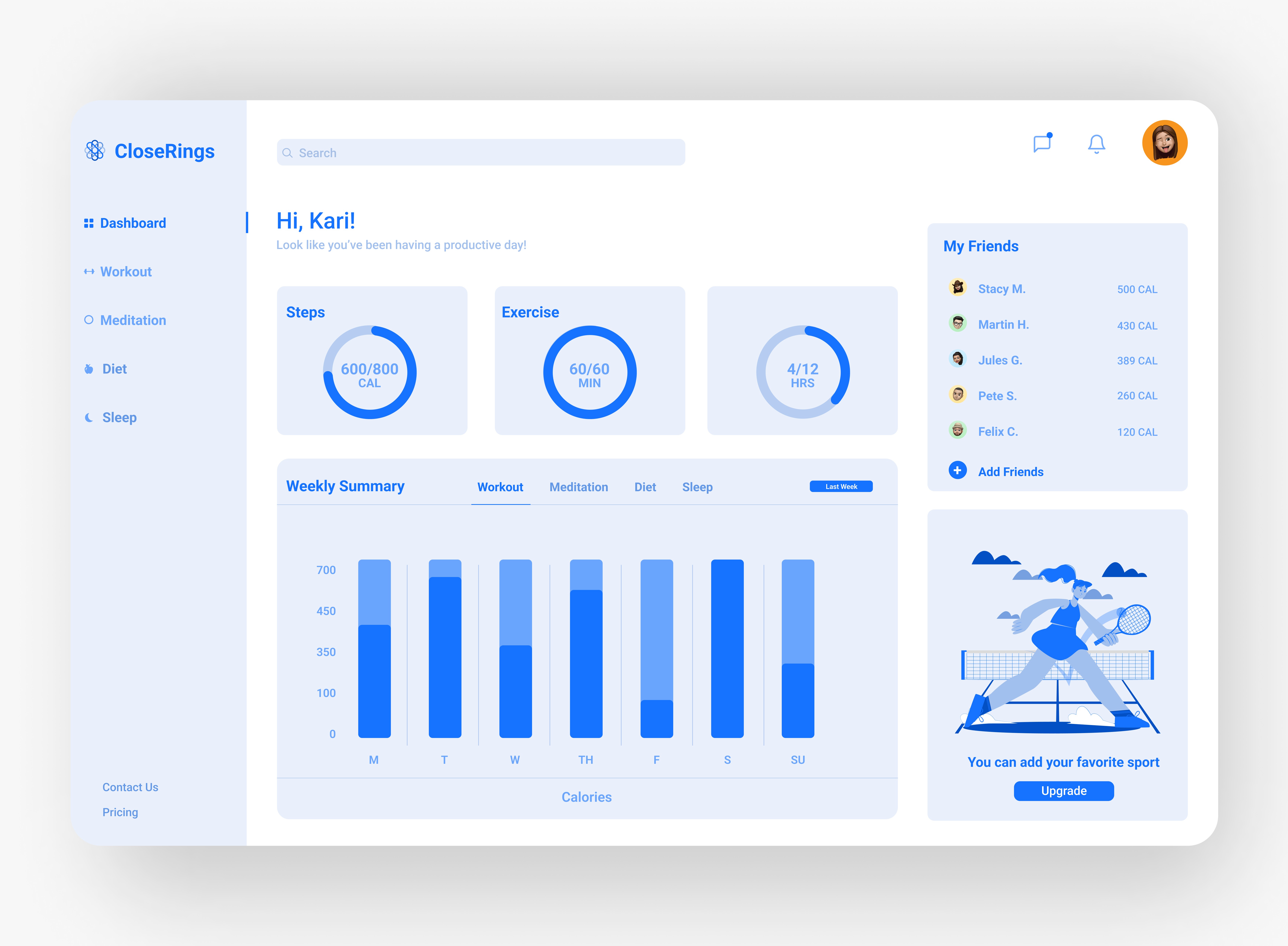
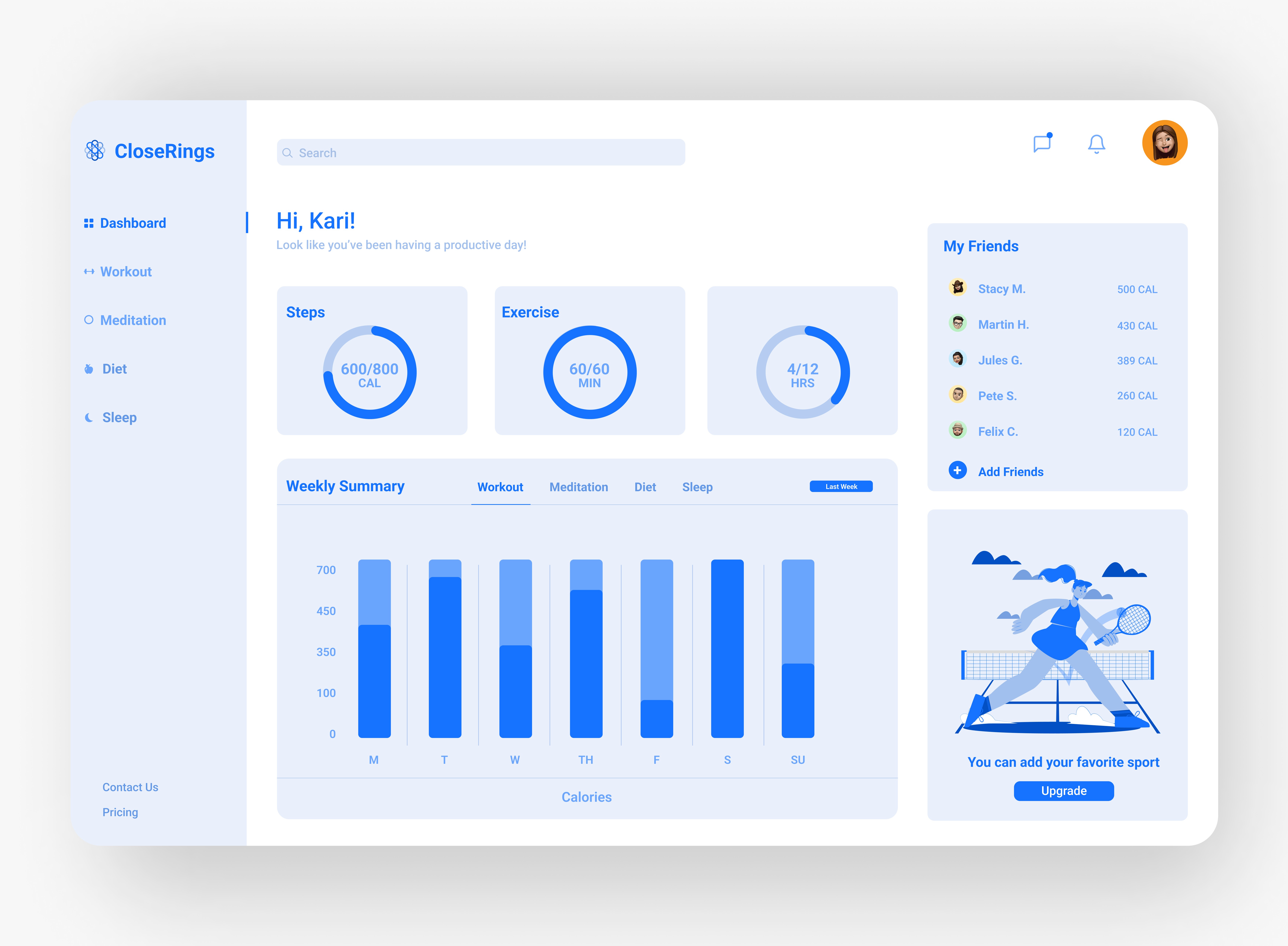
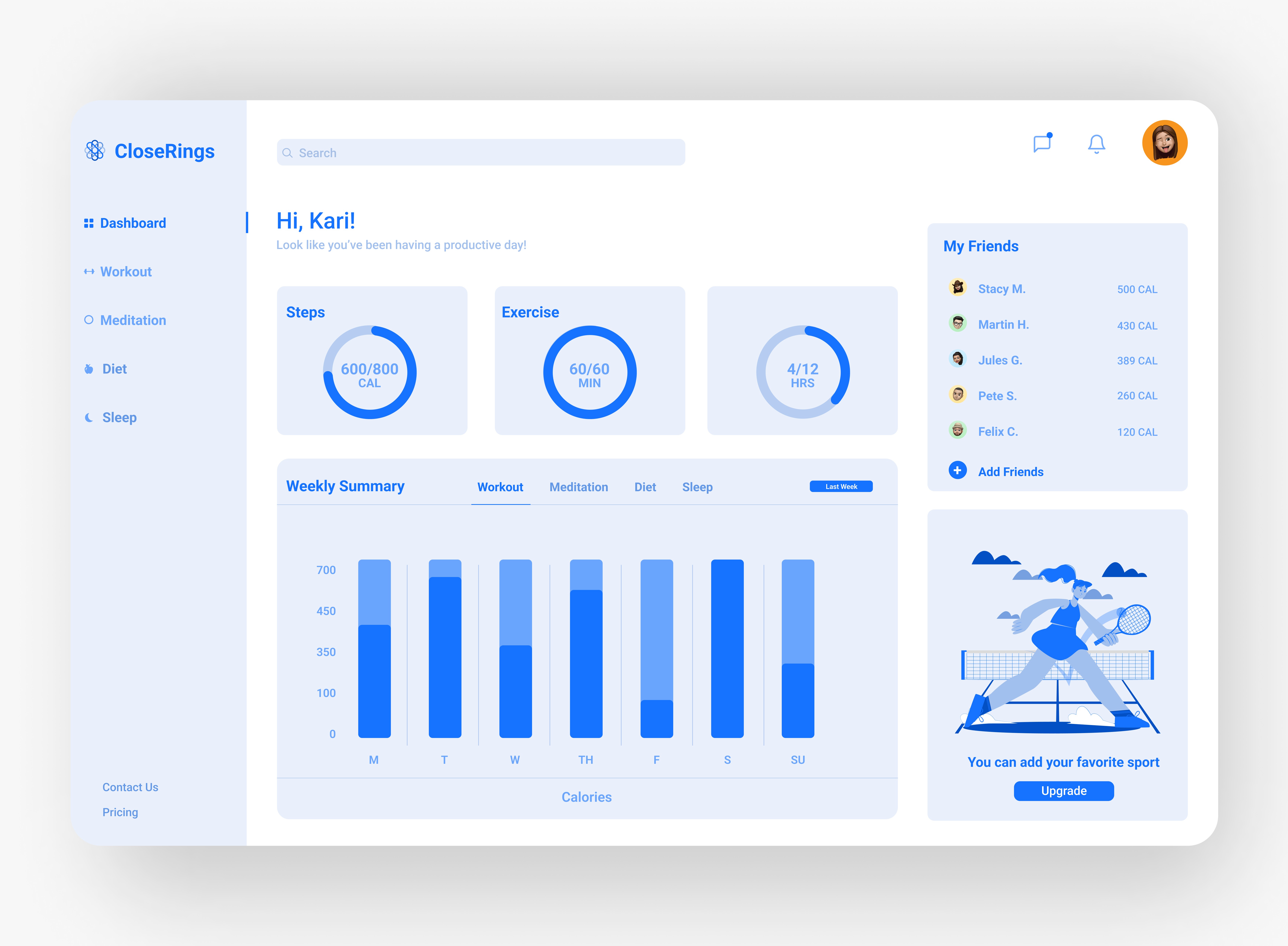
25. TV App



Pricing
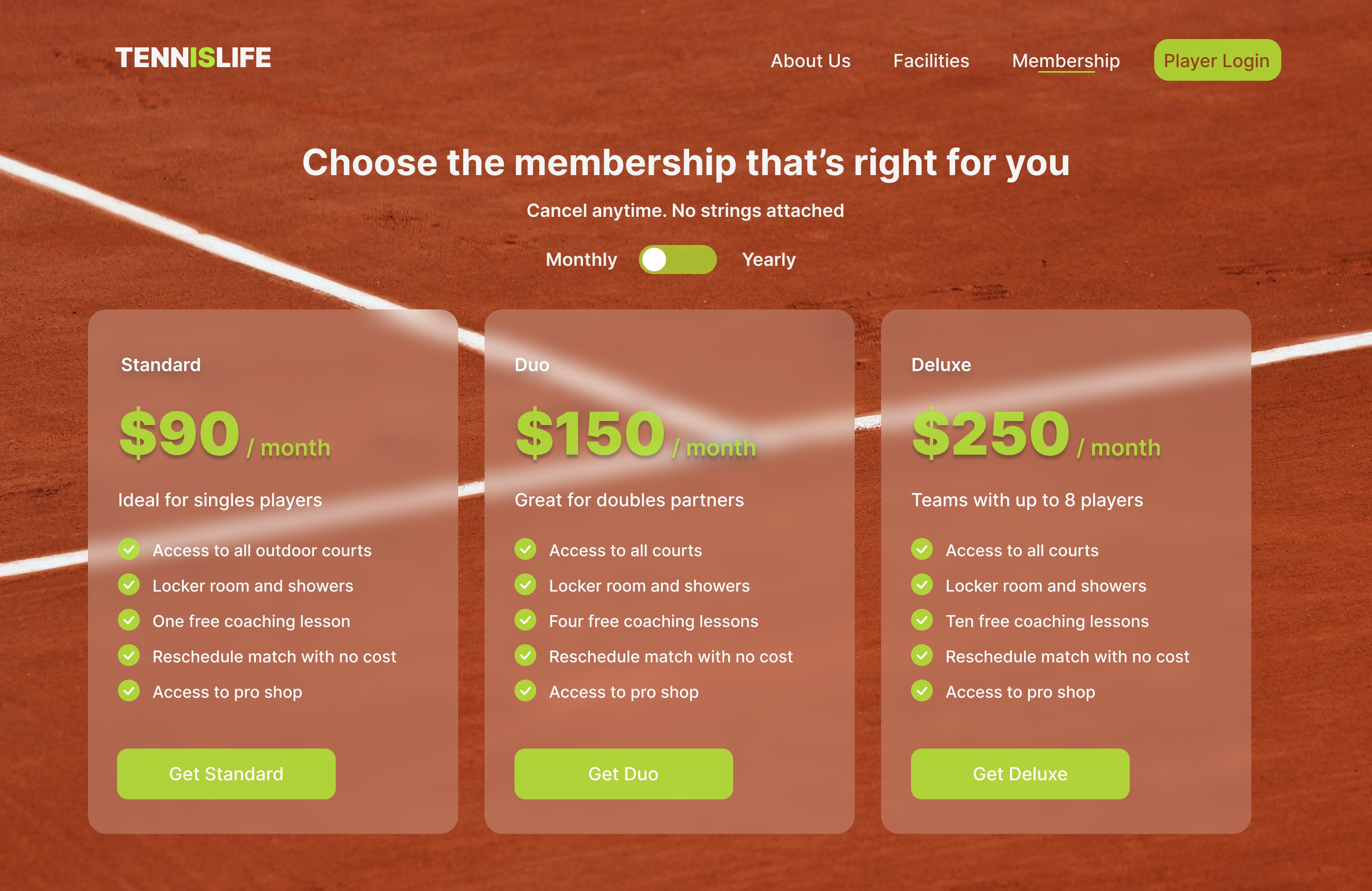
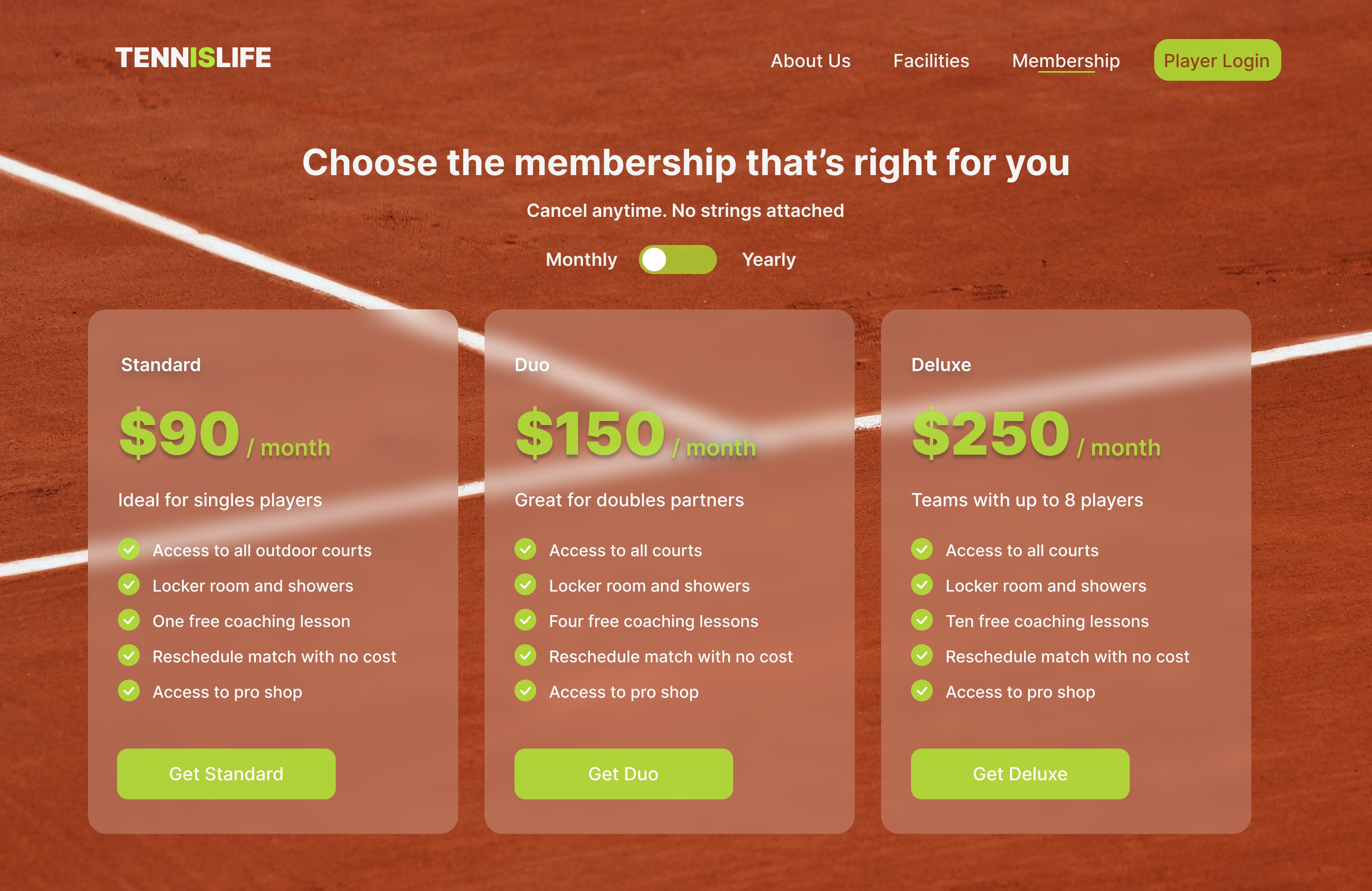
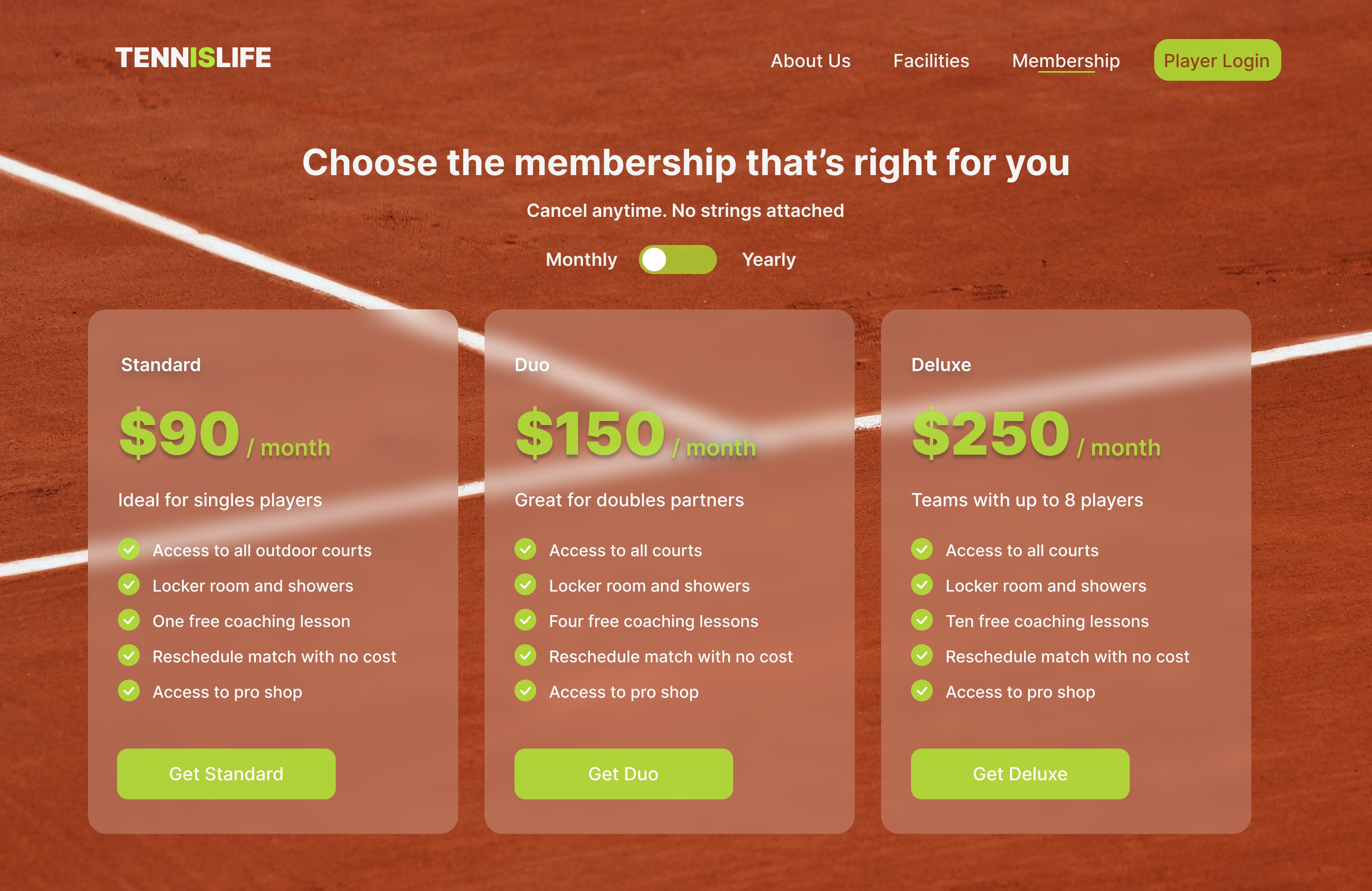
Crowdfunding campaign
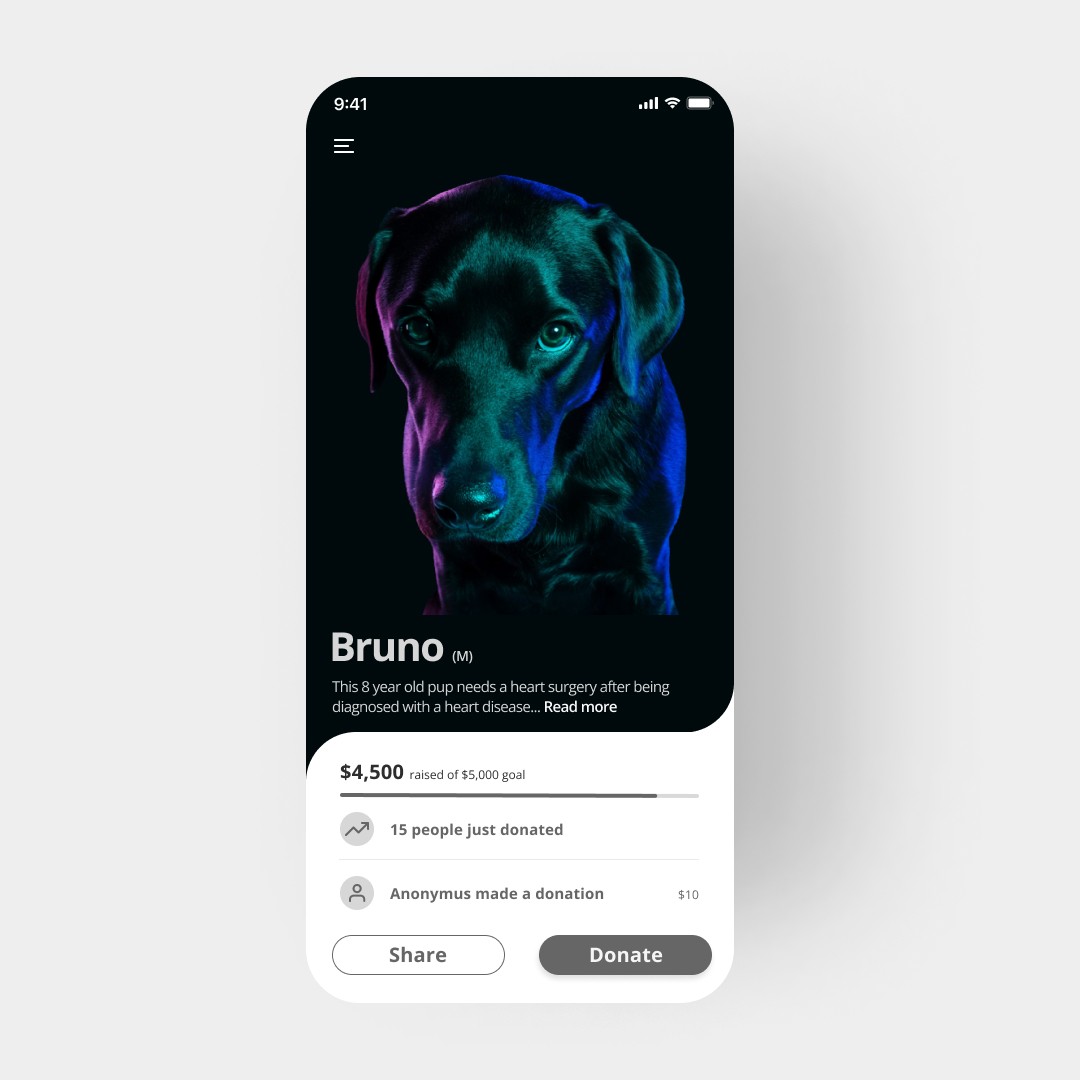
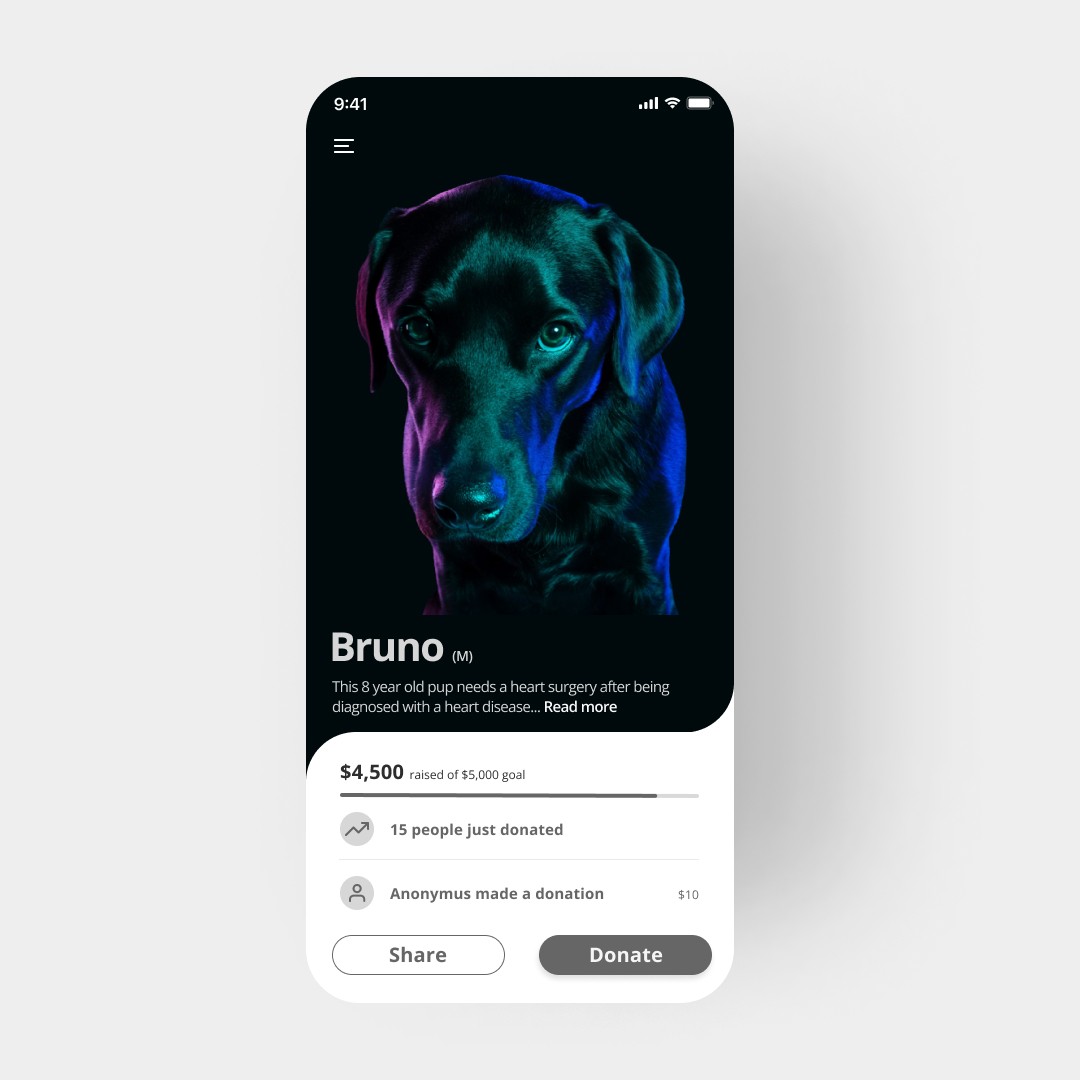
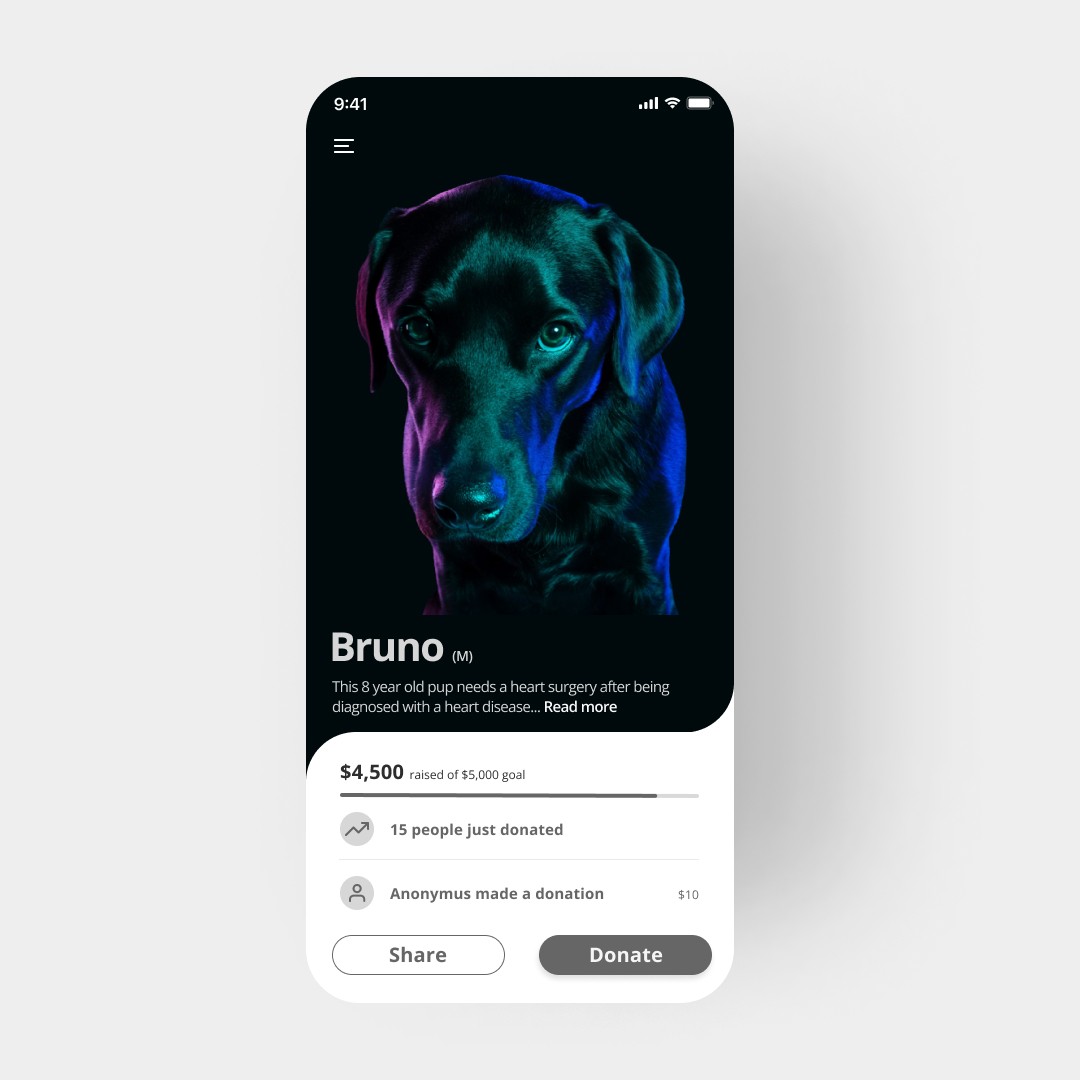
Blog Post
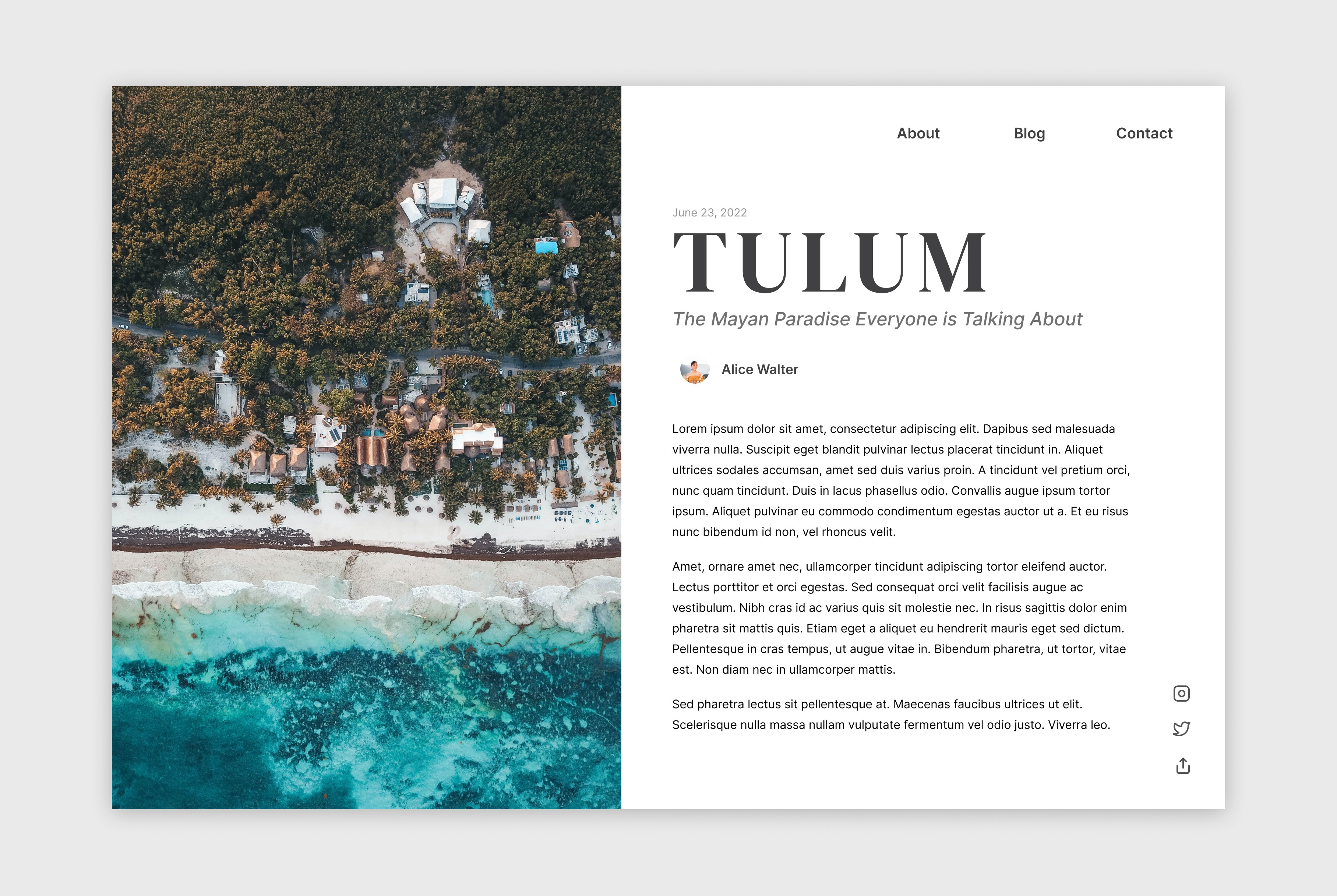
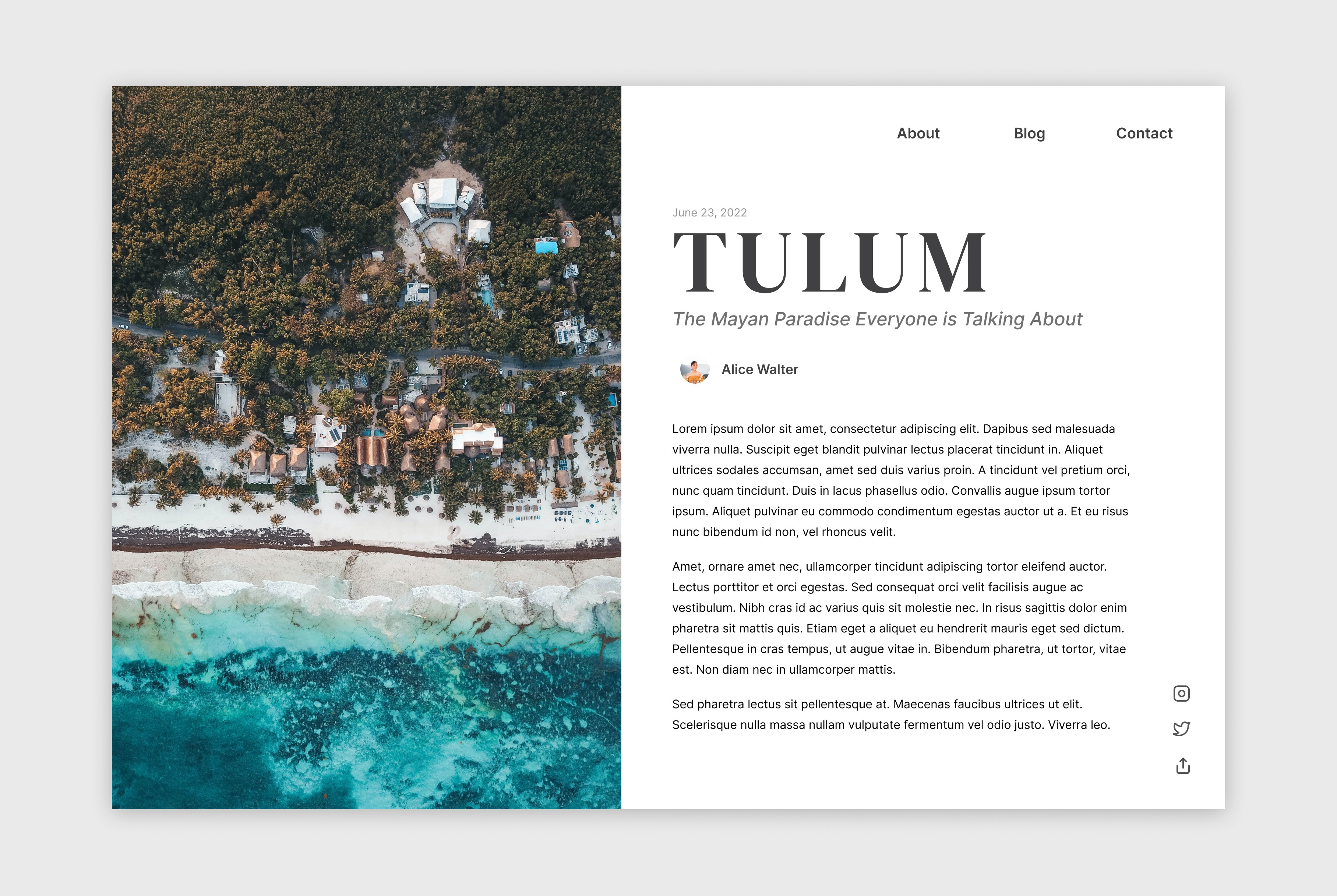
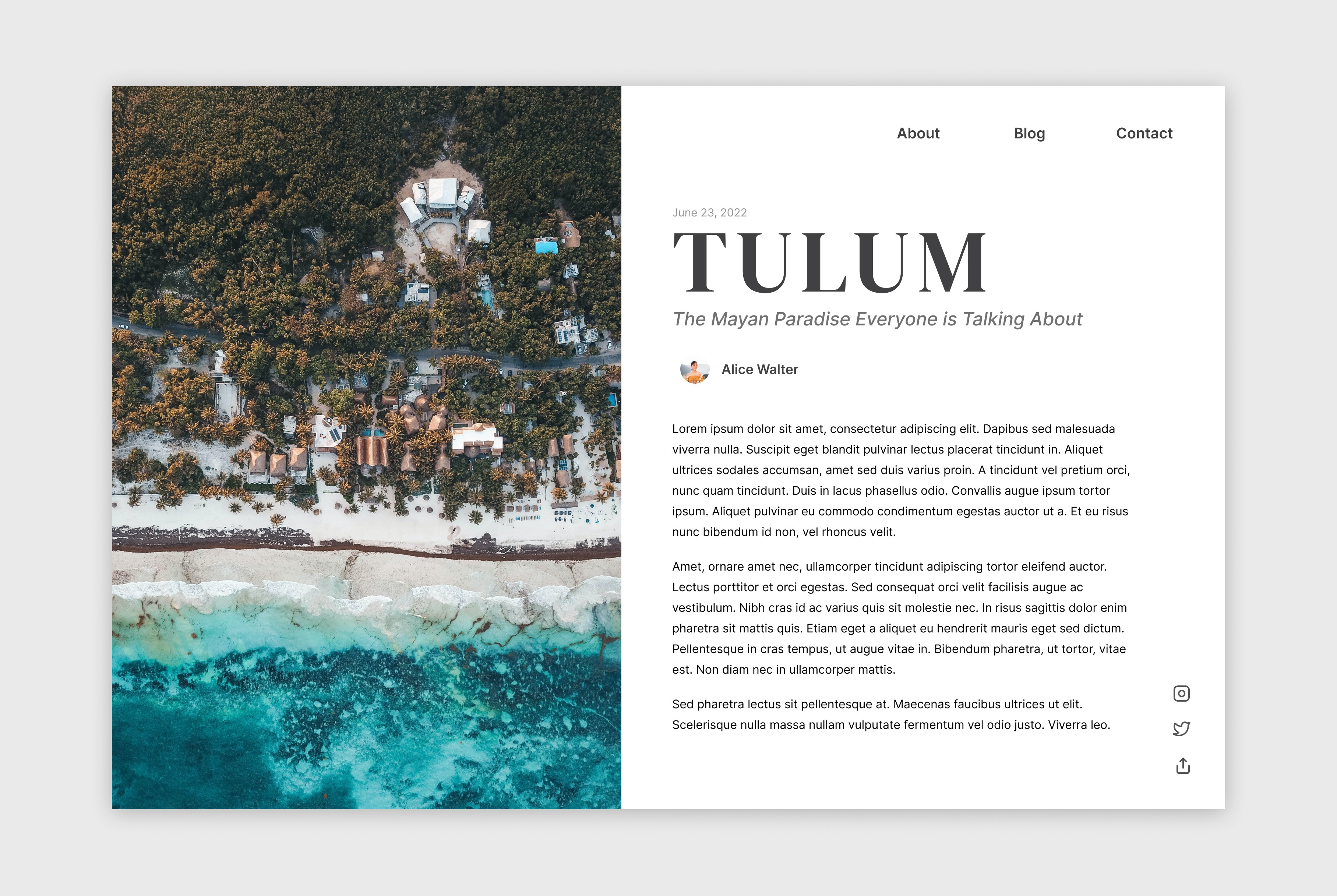
Recipe